The technical documentation is a work in progress.
Superadmin Management
Before accessing the backend, you must create the superadmin.
You will need to go to the file /data/super.ini and edit it.
Make sure no one can edit and modify this super.ini file except you.
[localhost]
autologin: false
debug: true
[users[]]
url: "/admin/login/secreturl"
role: "SUPERADMIN"
username: "super"
password: trueCreate the Superadmin user
choose a secret url to access the login form :
url: "/admin/login/whateveryouwant"
choose a username :
username: "your-username"
Then, make sure you have set password: true, so that the login form will show the user creation form when you are going to your secret login url.
Choose a strong password. Write it down somewhere and keep it safe.
Then, go in your browser at your secret url.
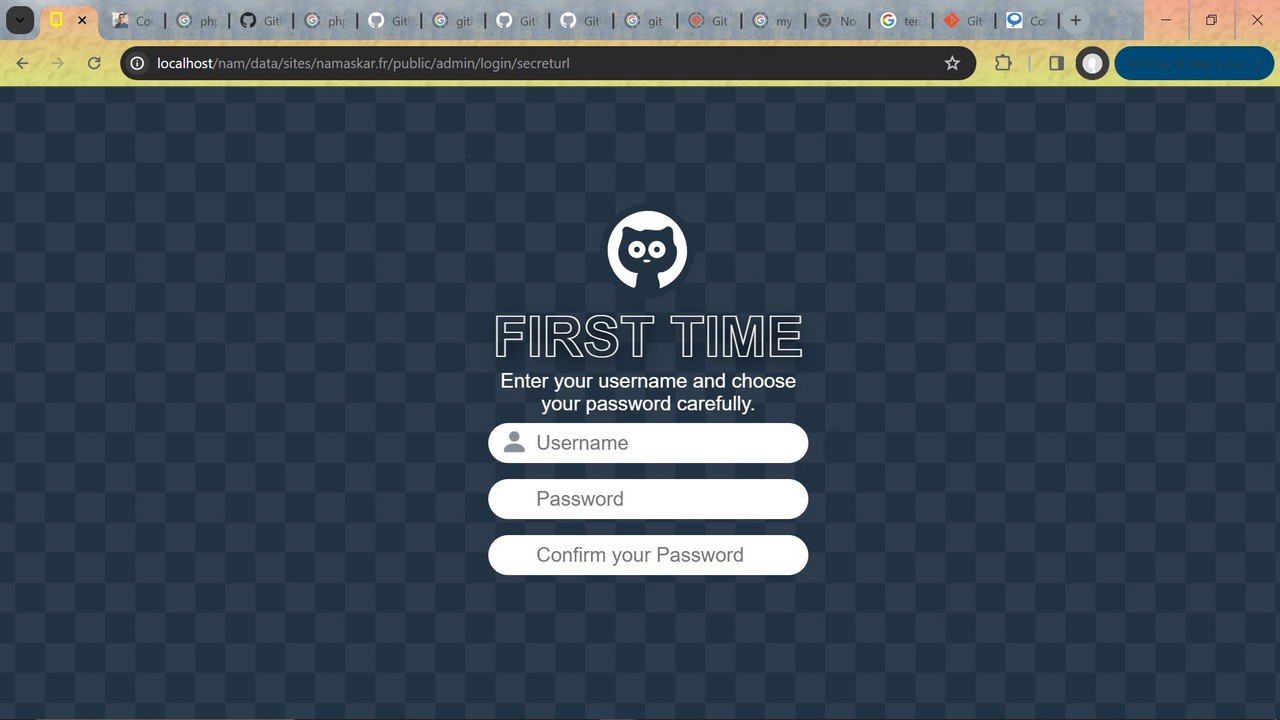
You have to enter your password twice, it will be securely encoded in super.ini with something like :
password: "$2z$10$GhC3xwqP5/ZatHUhVbPmOi"
Locking the account
Resetting the password with password: null will lock the account. The login form at the secret url will be not accessible.
To lock this account temporarily, without losing the encoded password, you may enter something like this :
[users[]]
url: "/admin/login/secreturl"
role: "SUPERADMIN"
username: ""
password: "$2z$10$GhC3xwqP5/ZatHUhVbPmOi"`
password: nullRegistering other users with other roles is also possible, the documentation will come later.
Accessing the backend in localhost without a password
If you want to access the Admin locally without a password while in development, just set autologin: true.