The technical documentation is a work in progress.
Why another CMS?
I have been working with CMS like Typo3, Wordpress and Drupal... and I was not happy with them. Too heavy for simple websites. So, I started to develop a CMS suitable for my needs to create websites. It uses Bootstrap5, a simple template engine (which looks like Twig), Shortcodes, a Renderer, Markdown and Improved File Manager.
I wanted a CMS which was portable, flat-file, multi-site, and light. I would spend more time being creative in CSS and JS than in modules configuration. I find CMS the most interesting programming topic. Also... Namaskar uses the Mempad file format to store website contents.
The original Mempad for Windows
MemPad is a portable (no installation required) text editor for Windows that lets you add, edit, and arrange your notes in a hierarchical, tree-based view. (Thank You Horst Schaeffer for this great piece of Software).
https://www.horstmuc.de/wmem.htm
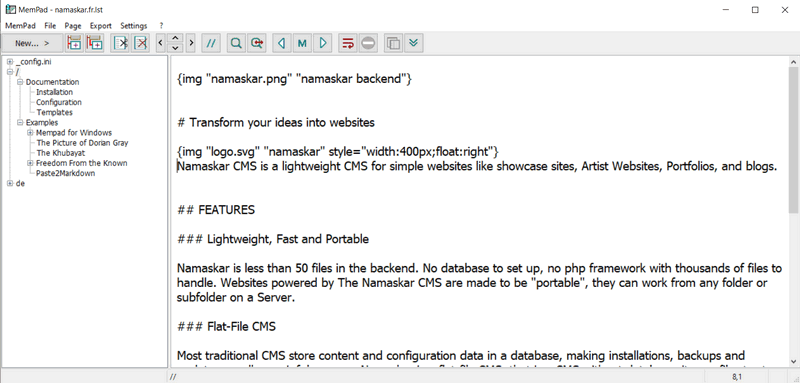
I've been using MemPad for many many years to write down my class notes (I teach Web Developpement), my ideas. It is incredibly flexible and versatile for its small size.
I was thinking it would be great to turn my notes into a website since Mempad has a very nice tree structure similar to a website tree structure... So I started to work on it.
The backoffice of Namaskar
If you are working on windows, you can use the regular Windows program to create your websites.
Otherwise, you can use the Mempad version I created for the web with reactJS and PHP.
You can use either...
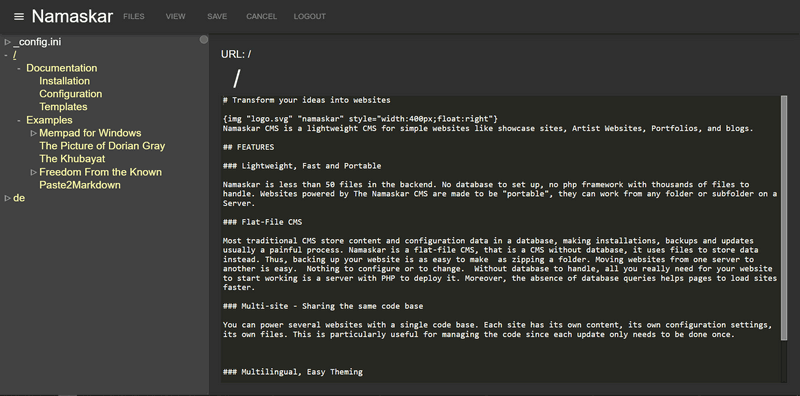
There is no WYSIWYG to create pages. You have to use your little fingers and use Markdown and shortcodes.
The content and the documentation of the website you are seeing now were written using Namaskar.
It will be quite straightforward for developpers.